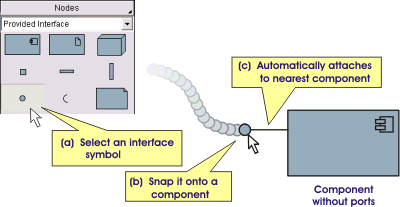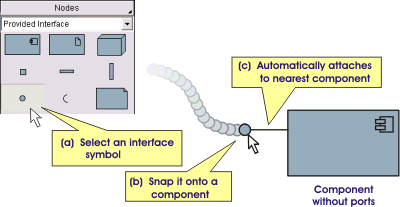Interface symbols snap onto components with an added path to
form an interface. Once added to a component,
the interface remains attached when the component moves or is copied.
If the component is deleted, the interface is deleted as well.
Simply select an interface symbol (provided interfaces or required interfaces)
from the style bar,
drag it near a component (or class or package symbol), and let it
snap into place.